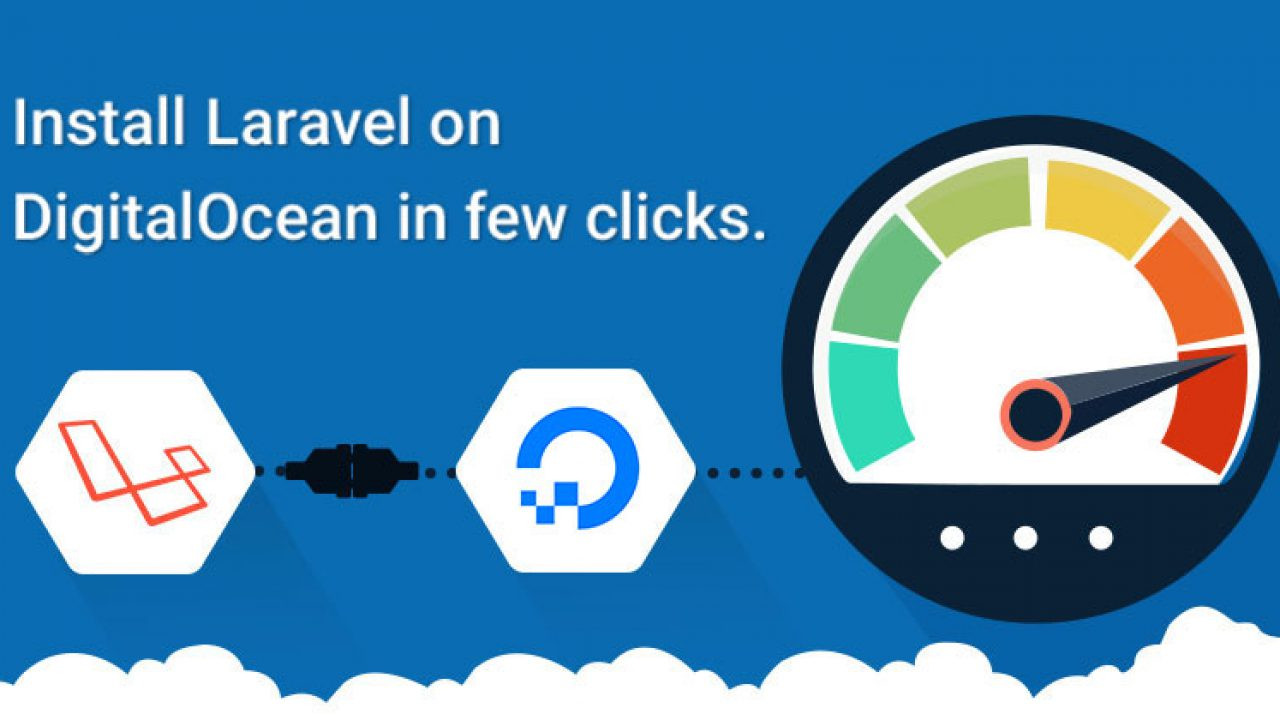
You have completed your Laravel Project in the Local server? Next you want to see your Laravel Project Live on the Cloud and accessible from anywhere in the world? This might sound scary at the beginning when you have lack of knowledge with deployment Process. You may be a very good Laravel developer, but not in the deployment process, Don't worry !, I was in the same boat as you, then I managed to learn and deploy my project on Digital Ocean Droplet successfully, So I am writing up all my efforts in this article to help you with Digital Ocean Droplet configuration and Laravel Deployment.
You may be aware ! there are many third party companies that providing tools to lift off the burdens out of your shoulder from complex deployment process. While such deployment tools and services may make your life easy with instant deployment, they will squeeze extra dollars out of your wallet, so think off and ask your self, should you rely on someone to do your work while you can learn and achieve it your self? No right! , so Let's go ahead and read further on this article and learn how really DevOps Works.
What Is Digital Ocean?
DigitalOcean is a cloud infrastructure provider focused on simplifying web infrastructure for software developers. Digital Ocean, is headquartered in New York City with data centers worldwide. DigitalOcean provides developers cloud services that help to deploy and scale applications that run simultaneously on multiple computers without compromising on performance.Think of A Digital Ocean Droplet as a personal computer, but in the cloud. With complete control of computing capacity, Digital Ocean takes web-scale cloud computing to the next level for Your Laravel Projects.
To get the ball rolling, you will need to create an DigitalOcean account, if you don’t already have one Click here to sign up and I will offer you 50$ or more free. The Free credit will enable you use and familiarize yourself with some of It's platform, products and services.
Once you have done that, head on to the Digital Ocean dashboard.
Laravel Applications on the Cloud
Nowadays, Laravel is one of the most prominent New generation PHP Framework. It is a free, open-source PHP web framework, created by Taylor Otwell back in 2011 and intended for the development of web applications following the MVC model. The way the framework it self structured , Security, Scalability, Performance, Inbuilt Powerful Database ORM and thorough documentation are some of key points that put the Laravel framework on top of all other PHP framework.
Digital Ocean offers Laravel Developers the best Cloud solutions and technologies to put out applications on the cloud such as RDS (Relational Database Service), Simple Storage Service, Classic and Application Load Balancers.
I have divided the entire Laravel Deployement process into 4 easy steps as follows, you should read it in the same order to understand it batter.


Be the first one to write a response :(
{{ reply.member.name }} - {{ reply.created_at_human_readable }}