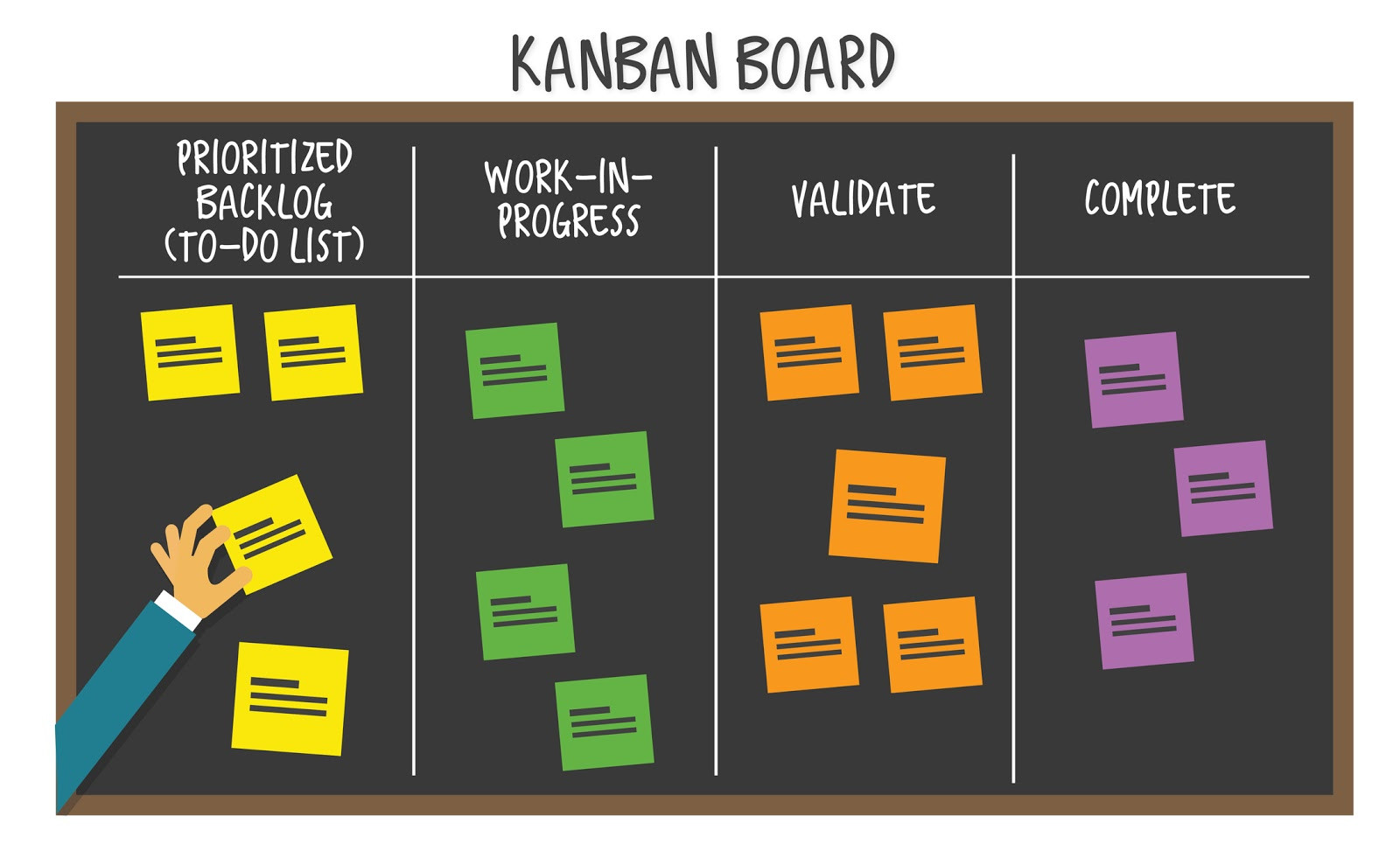 What Is Kanban Task Board?
What Is Kanban Task Board?
It is a board (physical white board or digital board) that has a number of vertical columns that each describe a certain state of a bigger work, and it will have a number of work items (user tasks,stories etc.) that will each be in one of those states throughout the entire workflow. And you can then move the work items around between the states to reflect what state of work they are currently in. You generally move the items from the left-most column of the board to the right-most state of the board (until reach to “Done” or “completed” state). In real world the most basic format is laid out on a whiteboard or any vertical surface and consists of multiple columns (Not Started, In Progress, Completed etc.).
The Laravel Kanban Board is a online task tracking board designed to visualize every step of your work process in a smart way. It is developed using the technologies, PHP, Laravel, Vue.js etc. It provides a simple and intuitive web interface for keeping track of all the things that need to get done in a workflow. In fact it is not as complete product as Trello or Leankit, as it is not the objective here, but it is still have plenty of great features to help you.
Who can use the Kanban Task Board?
The great thing about Kanban boards is that they are applicable to practically every industry, anyone can use it, such as Researchers, teachers, journalists, bloggers, sales agents, social media manager, freelancer, developer, companies, recruitment managers, HR, wives and fathers .
Some example scenarios:
- A recruitment office can track the candidates from interview to deployment, such state are applicants, short listed, interviewed, selected, rejected, visa processing and hired etc.
- A sales man receive new client , often start as lead in, and then contact made, meeting arranged, need defined, proposal submitted, closed won, closed lost.
- A researcher usually select topic, preliminary study, locate materials, evaluate sources, make notes, write paper, citation, proof read.
- A blogger can keep track of the ideas and articles you will have to write on various blogs that follows and schedule publications.
- And more..
Why uses a kanban task board?
Because it solves so many daily problems and organizes most of your work by breaking a big job in to multiple smaller jobs and let you track them easily in your workflow.
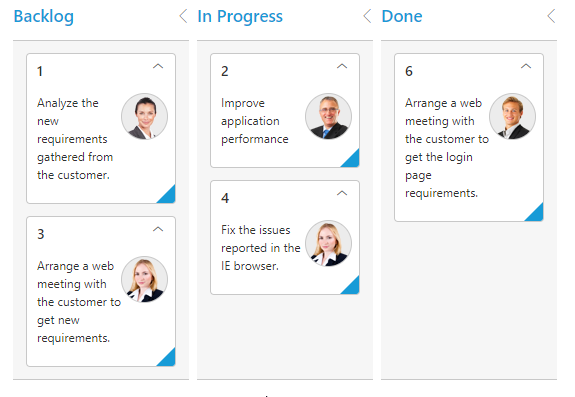 Columns
Columns
Columns are vertical categorization of Laravel Kanban board which is used to define the mapping states from the data source and represents the workflow of cards. You can create as many column as you want, for instance, you can create a to-do list, today contact list, active project and completed project
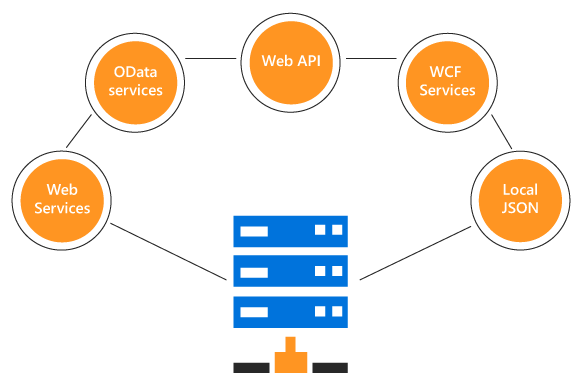
Data binding
Data binding in Laravel Kanban Board is adaptable to various data sources such as local data, any remote web services, and to any other applicable data source that best suit the project needs.
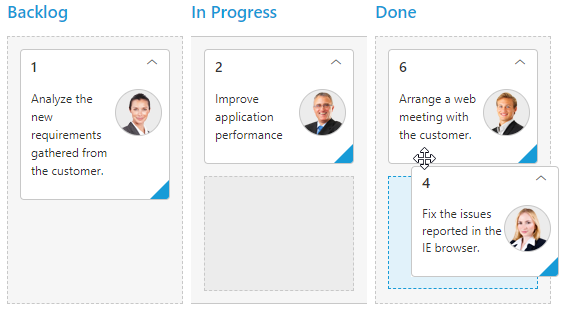 Drag and drop in Laravel Kanban Board
Drag and drop in Laravel Kanban Board
The Laravel Kanban Board supports drag and drop of cards from one column to another using a mouse, however the plugin yet not compatible with touch devices. It also has an enhanced drop position indicator, which enables easy positioning of cards.
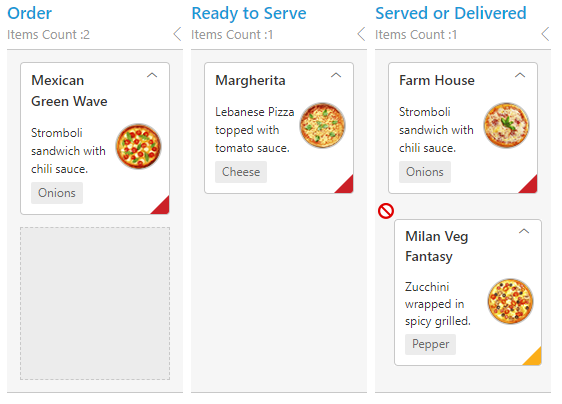
Workflow
The Laravel Kanban workflow feature is a set of transitions that a card moves through during its process cycle. Users can define their own flow of transition between column statuses. If a card is dragged, possible drop column cells are highlighted in the dotted line border based on the workflow specified.
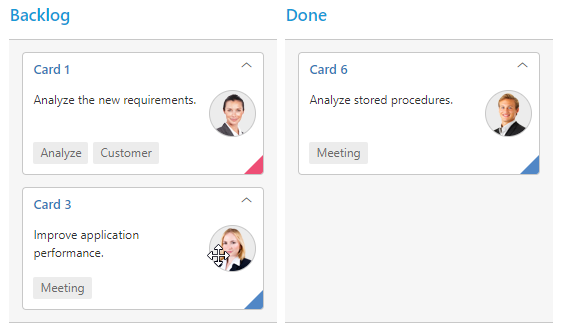
Customization
The card is an interactive visual element for task details. It is customizable to give more visual information as required. The database fields and values can be mapped to the Kanban card using any standard html, css design.
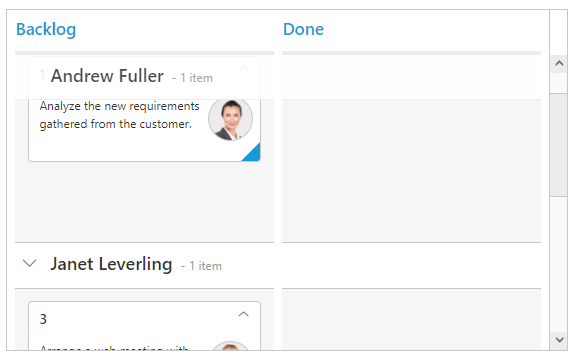 Scrolling
Scrolling
Scrolling makes Laravel Kanban more compatible for scenarios in which huge data needs to be bound with horizontal and vertical scrolling.
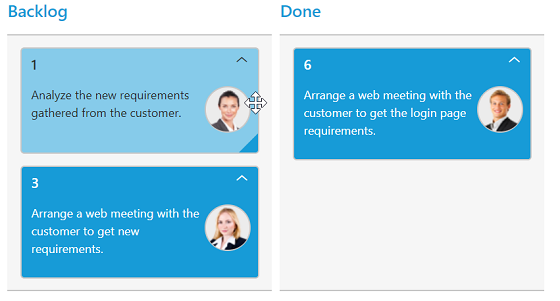
Selection
Select cards using mouse and drag and drop on any columns in the board according to the workflow defined.



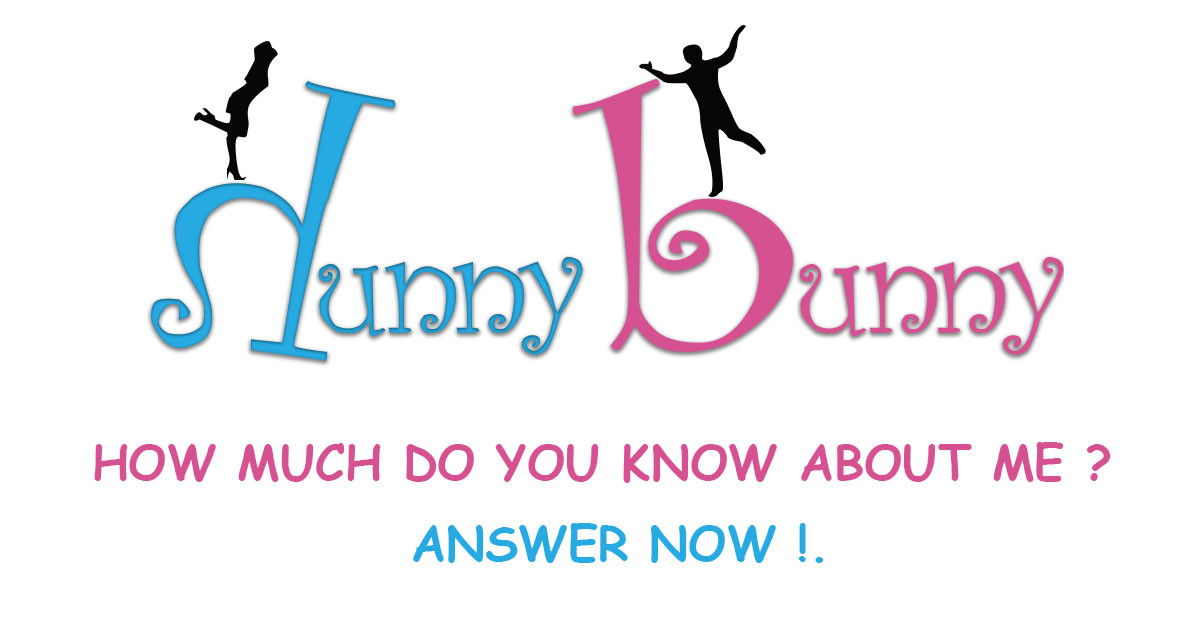
Be the first one to write a response :(
{{ reply.member.name }} - {{ reply.created_at_human_readable }}